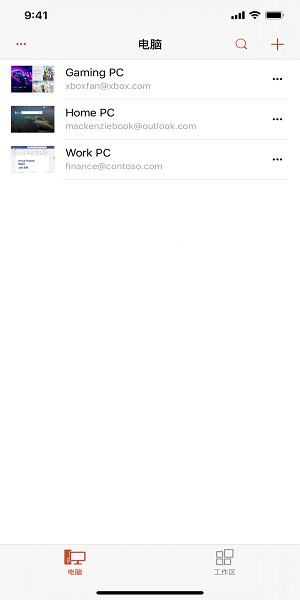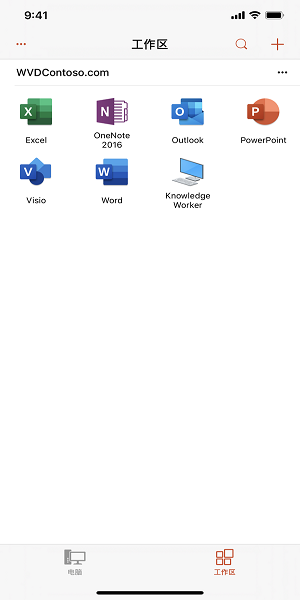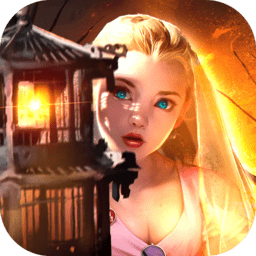microsoft远程桌面客户端截图
microsoft远程桌面客户端介绍
microsoft远程桌面工具手机版帮助连接移动设备到电脑中并可以进行远程操控的一个控制助手工具,有了这个软件的支持,我们就能在手机上看到常用的应用程序啦!
microsoft远程桌面安卓中文版简介
利用微软远程桌面控制软件 Microsoft Remote Desktop,你可以很方便地在 Android 安卓手机/平板或者 iPhone、iPad 等 iOS 设备,甚至是 Mac 上直接远程连接并控制玩转PC电脑上的 Windows!当然,Win7、Win8.1 等都能完美支持。
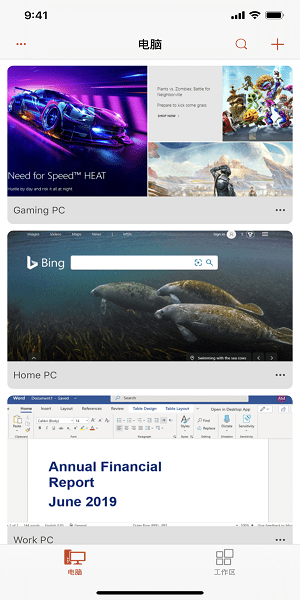
microsoft远程桌面软件支持系统
Windows 2003 Server
Windows 2000 Server
Windows Server 2003 R2
Windows 2008 Server
Windows Server 2008 R2
Windows Server 2012
Windows Vista Ultimate
Windows Vista Business
Windows Vista Enterprise
Windows XP Professional
Windows Small Business Server 2011
Windows Multipoint 2011 Server
Windows Multipoint 2012 Server
Windows Server 2012 R2
Windows Small Business Server 2008
Windows Small Business Server 2003
Windows 7 企业版
Windows 7 专业版
Windows 7 Ultimate
Windows 8 专业版
Windows 8 企业版
软件功能
1、从连接中心的所有远程连接的简单管理
2、远程桌面协议(RDP)和RemoteFX的支持Windows手势丰富的多点触控体验
3、通过远程桌面网关访问远程资源
4、高品质的视频和音频流媒体与改进的压缩和带宽使用情况
5、支持Azure中的RemoteApp
6、您的数据和突破网络层的认证应用的安全连接(NLA)技术
更新日志
v8.1.77.417版本
提高了用户对键盘导航的可访问性。
包名:com.microsoft.rdc.android
MD5:b943943faf8d1b83c9feaf0c34710a61
声明:本站不存储任何资源,下载链接均指向官网或第三方平台,以上内容源自互联网公开信息整理,仅为方便家人和朋友分享!如对以上内容有异议或建议,敬请联系网站管理员,我们将尽快回复您,谢谢支持!